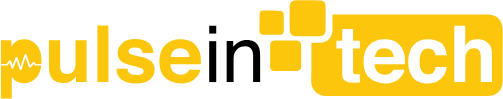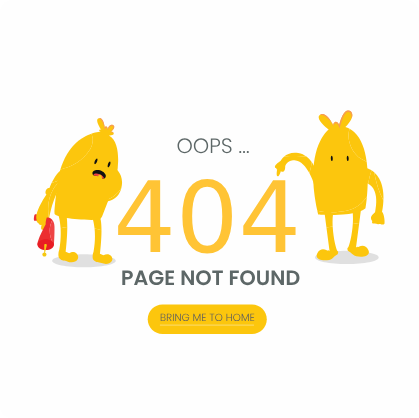Introduction: In the ever-evolving world of web design, making user experiences as engaging and intuitive as possible is key to keeping visitors interested and ensuring they return. Motion UI and micro-interactions are two design elements that have gained popularity for their ability to add movement and responsiveness to a website. This blog post explores how these tools can enhance the user experience and why they should be an essential part of your web design toolkit.
1. What is Motion UI? Motion UI refers to the use of animations and transitions in web design to make a website feel more dynamic and interactive. It’s the art of adding visual movement to elements on a website, such as buttons, images, and text, to guide users’ attention and create a more engaging experience.
Motion UI can be used to animate the entrance of elements, provide feedback when users interact with objects on the page, or highlight important information. In short, Motion UI helps to create a visually appealing and interactive design that draws users in and keeps them engaged.
Why it matters:
Motion UI makes websites feel more lively and intuitive by adding elements of surprise and delight, which improves user engagement and satisfaction.
2. What Are Micro-Interactions? Micro-interactions are small, focused moments of interaction that occur in response to user actions, such as hovering over a button, filling out a form field, or clicking on an icon. These interactions are subtle but serve to provide feedback, reinforce actions, or guide users through tasks.
Examples of micro-interactions include:
- A button changing color when clicked
- A loading spinner when content is being processed
- A heart icon filling up when you like a post
Despite their simplicity, micro-interactions can have a big impact on the user experience by making the website feel responsive and interactive.
Why it matters:
Micro-interactions provide immediate feedback to users, making their actions feel more rewarding. This helps users understand how to navigate the site and what to expect from it.
3. Why Motion UI and Micro-Interactions Matter in Web Design When done correctly, Motion UI and micro-interactions serve multiple purposes. They are not just for aesthetics; they enhance the functionality of a website by making it easier to navigate, more interactive, and more visually appealing. Here are a few reasons why they matter:
- Enhance User Engagement: Motion UI and micro-interactions grab the user’s attention, making them more likely to stay on your website longer.
- Improve Usability: These interactions guide users through the website, making it easier to understand how things work. For example, a hover effect on a button indicates that it’s clickable, improving usability.
- Provide Visual Feedback: Micro-interactions offer immediate visual feedback that helps users understand the result of their actions (e.g., a form submission success message or an animated like button).
- Create Delightful Experiences: Small animations can surprise and delight users, leaving a positive impression of your website and improving user satisfaction.
4. How to Implement Motion UI and Micro-Interactions Incorporating Motion UI and micro-interactions into your website design can seem overwhelming at first, but it doesn’t have to be complicated. Here are some practical ways to get started:
- Use Simple Animations: Not every interaction needs to be over-the-top. Start with simple animations like fade-ins, slides, and gentle scaling effects for buttons or images.
- Keep It Subtle: Overusing motion can overwhelm the user. Use motion sparingly and with purpose. A small animation to show that an element is active or clickable is enough to engage users.
- Implement Micro-Interactions in Key Areas: Pay attention to areas where users interact the most, such as buttons, forms, or navigation menus. Adding micro-interactions in these areas helps guide users and enhances the experience.
- Leverage Libraries and Frameworks: Tools like Motion UI (from Zurb) or JavaScript libraries like GSAP and Anime.js make it easy to implement sophisticated animations and transitions with minimal coding.
5. Best Practices for Motion UI and Micro-Interactions While motion and interactions can enhance the user experience, there are some best practices you should follow to ensure they have the desired effect:
- Don’t Overdo It: Too many animations can distract users and make the site feel chaotic. Keep motion subtle and purposeful.
- Ensure Accessibility: Ensure that motion doesn’t hinder usability for people with disabilities. For example, some users may find excessive motion disorienting, so provide a way to turn off animations if necessary.
- Test for Performance: Complex animations can slow down website performance. Make sure the animations you implement are optimized for fast load times and smooth transitions.
6. Examples of Motion UI and Micro-Interactions in Action
- Hover Effects: A simple hover effect on buttons or images can provide immediate visual feedback and make the site feel more interactive.
- Page Transitions: Smooth transitions between pages can make the browsing experience feel more seamless and fluid.
- Interactive Icons: Icons that animate when clicked or hovered over help guide users through the interface and make navigation more enjoyable.
- Loading Indicators: Subtle loading animations, like spinning icons or progress bars, can keep users engaged while they wait for content to load.
Conclusion: Motion UI and micro-interactions are powerful design tools that can greatly enhance the user experience of your website. By adding visual feedback, subtle animations, and interactive elements, you can create a more engaging and enjoyable experience for your users. However, remember that these elements should be used thoughtfully and sparingly to avoid overwhelming users. As we move into 2025, embracing these trends will not only make your website more interactive but also help you stay ahead in the competitive world of web design.